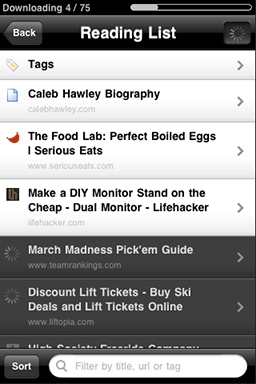I just installed Read It Later and Screengrab for Firefox and Firebug Lite for Chrome. All three add-ons/extensions are really helpful in my day-to-day management of Wopular.
READ IT LATER (Firefox)
When I'm going through a list of news articles to feature in the morning, I'm often faced with a difficult decision when I come upon an article I want to read - do I read it immediately or wait until I'm done choosing the rest of the articles to feature. If I do the former, then it would take me forever to finish; if I do the latter, then I might forget to read it later; and if I bookmark it, I would clog up my bookmarks. The Read It Later add-on for FireFox solves this problem. I can just add interesting articles to a list, and read them later. It's a simple tool, but very useful. For a site with so many headlines, it's a great way to quickly go through a list of interesting articles and create a reading list.
SCREENGRAB (Firefox)
I use to press the "PrtSc" button and paste the results into a Photoshop file to do screen captures. It works, but is kinda cumbersome. The Screengrab add-on for Firefox just does the same job faster, easier, and with fewer steps. You have four convenient options: complete page/frame, visible portion, selection, or window. If you want to capture a very long page consisting of several screens, you no longer have to capture them separately and stitch them up in Photoshop; with Screengrab, it's a one step process.
FIREBUG LITE (Chrome)
I like Google Chrome. It's the fastest browser on the web. I want to switch, but it doesn't have most of the essential web development add-ons from FireFox. One of them is Firebug. The lite version for Chrome doesn't have all the bells and whistles, but the core features are there. Now, I can easily bug check my CSS on Chrome.